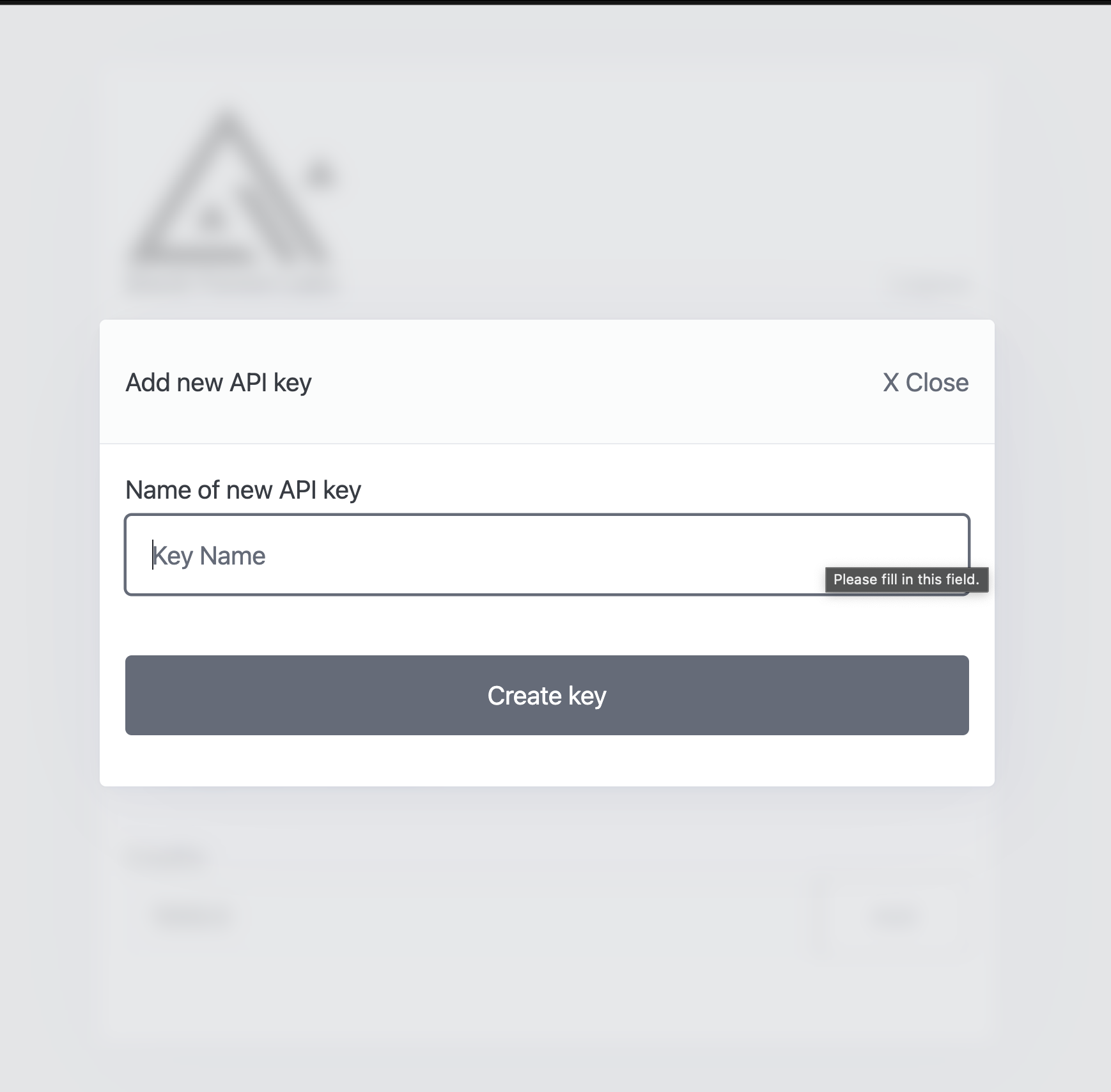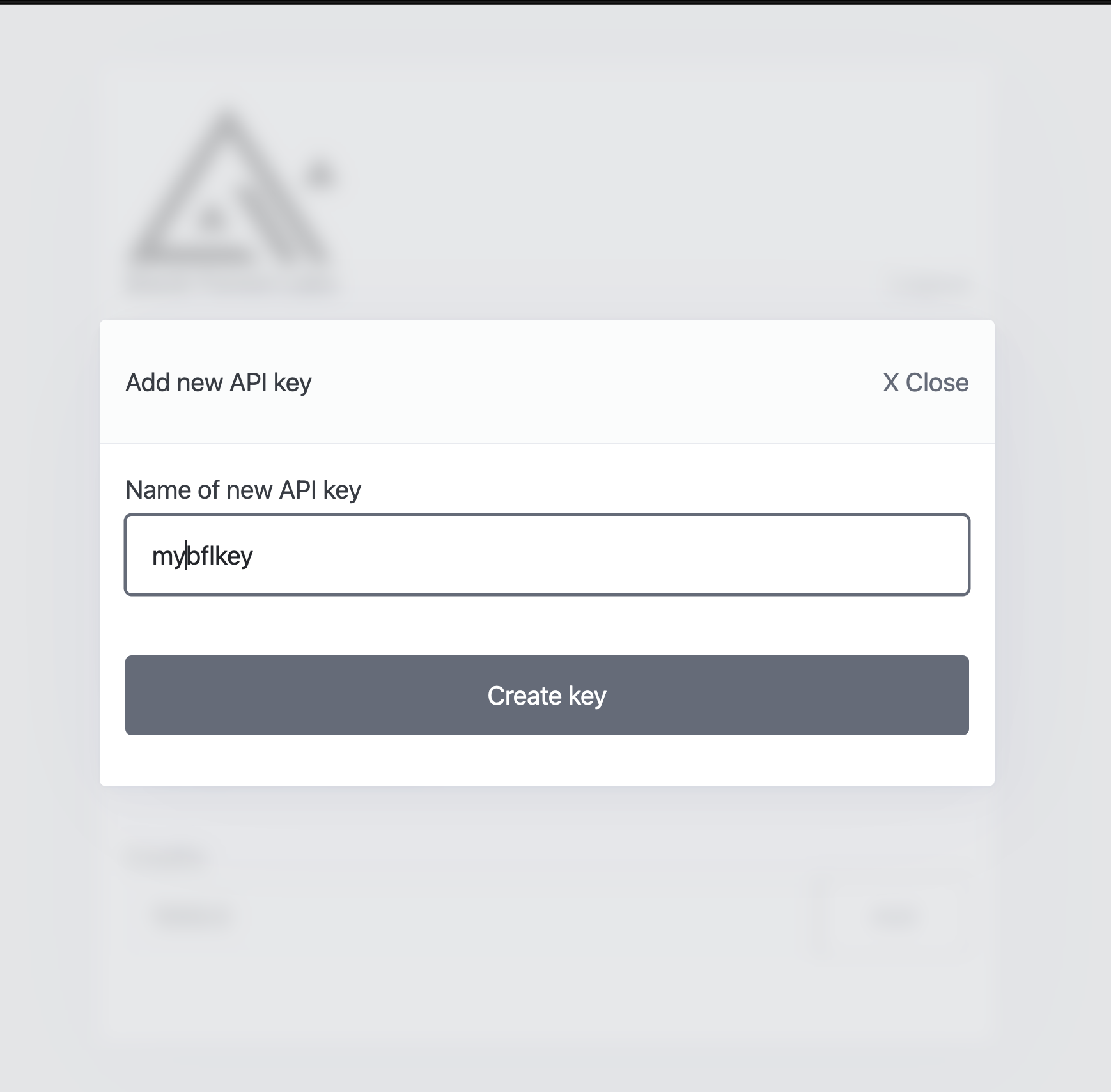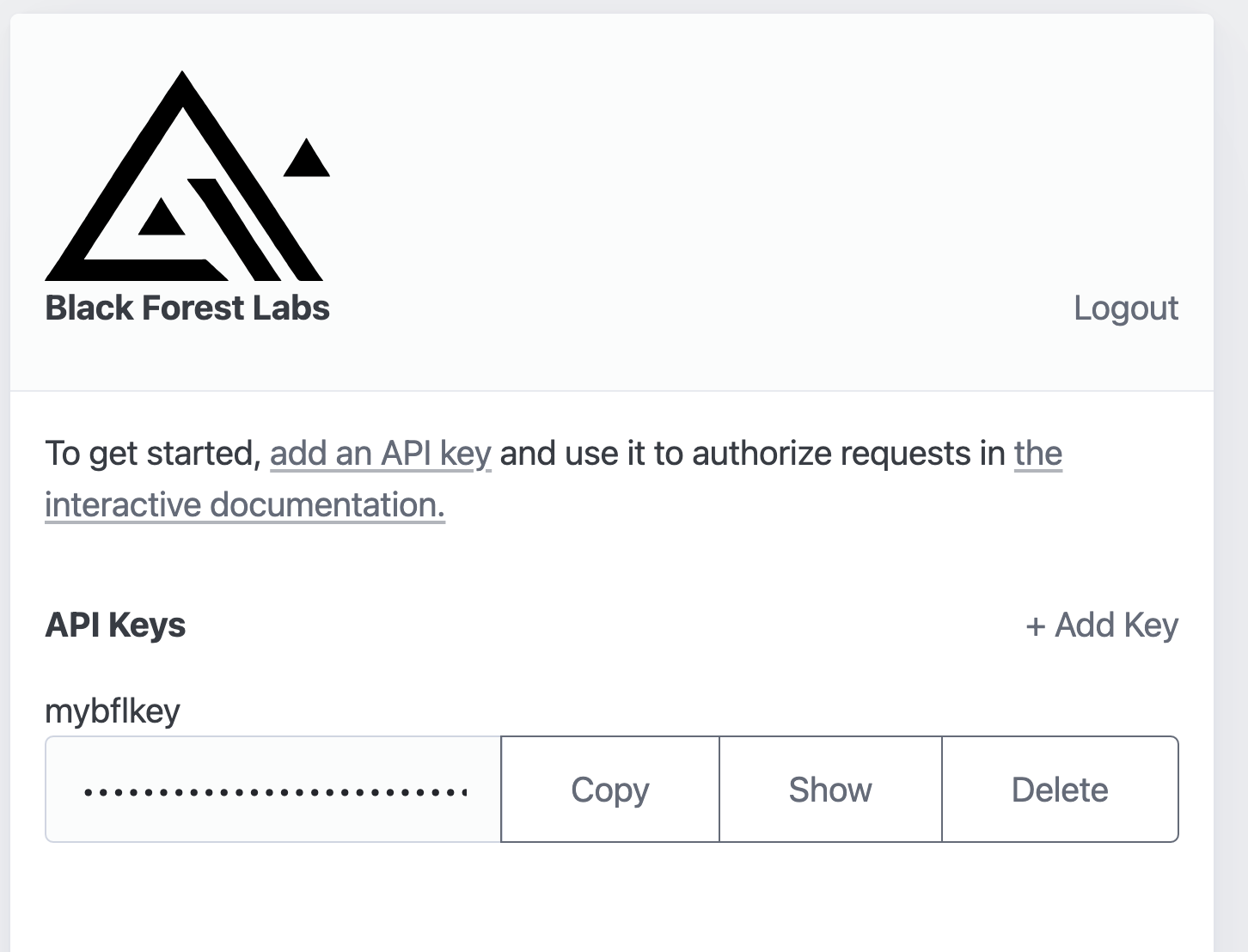Creating your account
How to create an account on the Black Forest Labs platform.
To start using our API you need an account on our platform along with an API key. Here’s a step by step guide to make one:
1) Create an account:
Visit api.us1.bfl.ai and register your account, you’ll have to confirm your email before logging in.
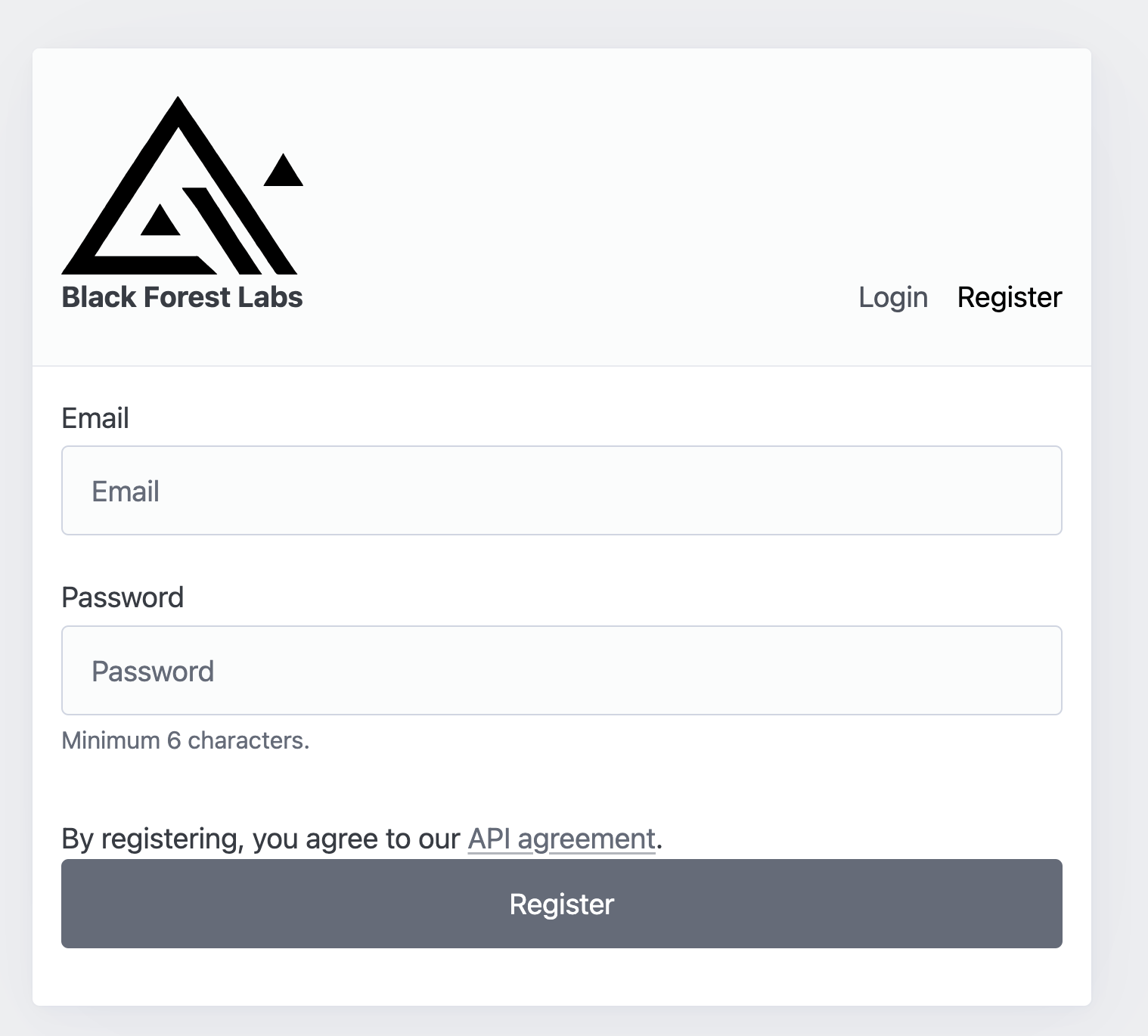
2) Create an API key:
You can create a BFL API KEY by clicking on Add Key button