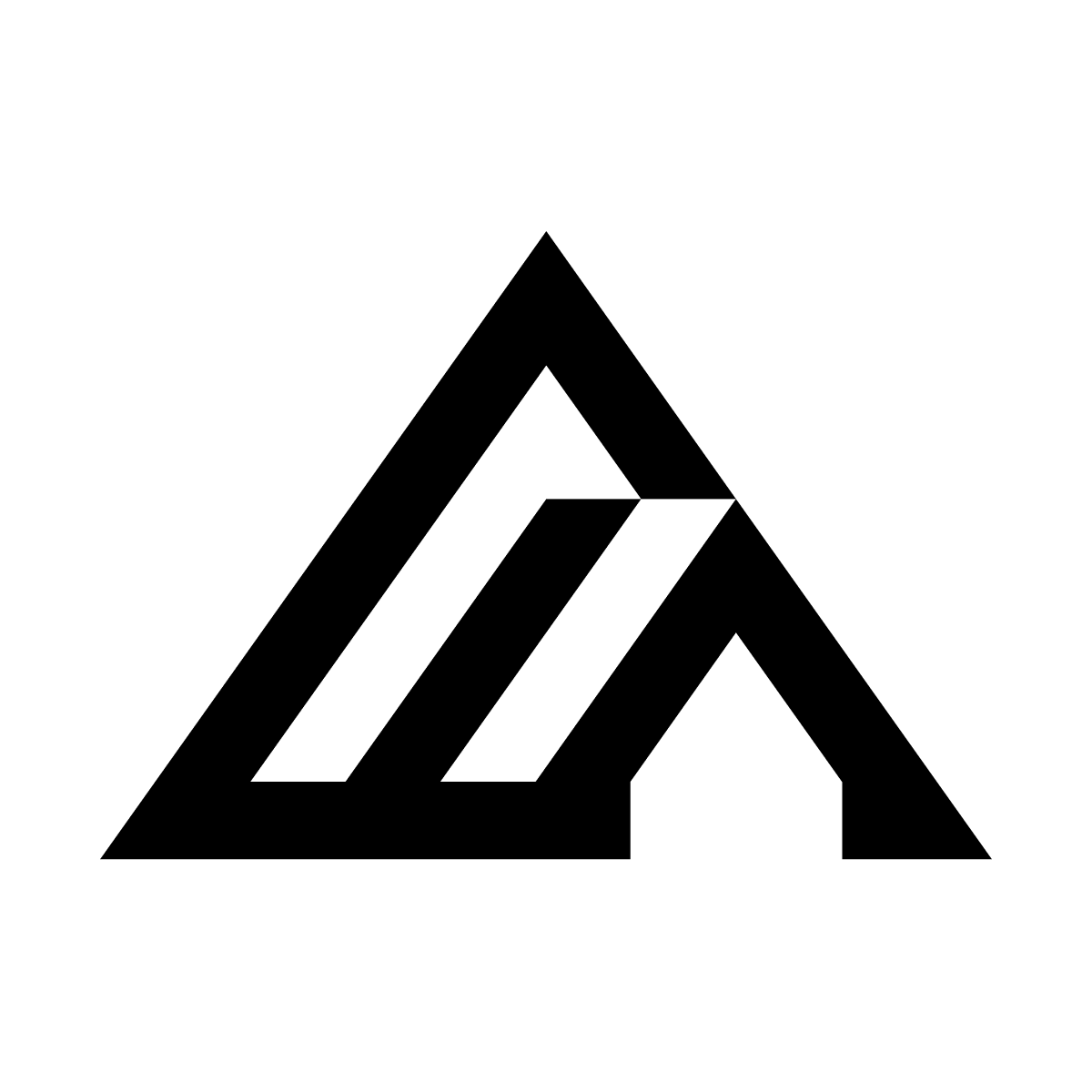Our FLUX models deliver exceptional prompt following, visual quality, and creative control - from generating stunning images to advanced editing capabilities.
Our FLUX models deliver exceptional prompt following, visual quality, and creative control - from generating stunning images to advanced editing capabilities.
Quick Start
New to BFL? Create your account, add credits, and generate your first image in minutes.
Models Overview

FLUX.2
Production-Grade Image Generation & Editing
Our most powerful model combining text-to-image generation with multi-reference image editing capabilities. Generate photorealistic images with precise control over colors, poses, and composition, or reference up to 10 images simultaneously.
Our most powerful model combining text-to-image generation with multi-reference image editing capabilities. Generate photorealistic images with precise control over colors, poses, and composition, or reference up to 10 images simultaneously.

FLUX.1 Kontext
Advanced editing + generation
Our most versatile model combining text-to-image generation with powerful editing capabilities. Change objects, colors, add text, and more with natural language prompts.
Our most versatile model combining text-to-image generation with powerful editing capabilities. Change objects, colors, add text, and more with natural language prompts.

FLUX1.1 [pro] Ultra
Ultra-high resolution
Generate up to 4MP images with Raw mode for authentic photography aesthetics. Perfect for high-resolution creative work.
Generate up to 4MP images with Raw mode for authentic photography aesthetics. Perfect for high-resolution creative work.

FLUX1.1 [pro]
Fast & reliable standard
The proven baseline for text-to-image generation. State-of-the-art speed with consistent, stunning results.
The proven baseline for text-to-image generation. State-of-the-art speed with consistent, stunning results.

FLUX.1 Fill
Targeted image editing
Fast text-driven inpainting and outpainting. Edit specific areas seamlessly or expand images beyond their original boundaries.
Fast text-driven inpainting and outpainting. Edit specific areas seamlessly or expand images beyond their original boundaries.
Get Started
Try the Playground
Test our different models instantly in your browser without writing code
Generate & Edit Images with our API
Transform text prompts into stunning images using our FLUX models
Prompting Guide
Learn how to get the best results from FLUX.1 Kontext with our prompting guide
Host your own FLUX Models
Deploy FLUX.2 [klein] (Apache 2.0 / FLUX Non-Commercial), FLUX.1 [dev], FLUX.1 Tools [dev], and FLUX.1 Kontext [dev] on your own infrastructure. Full control, no API limits.