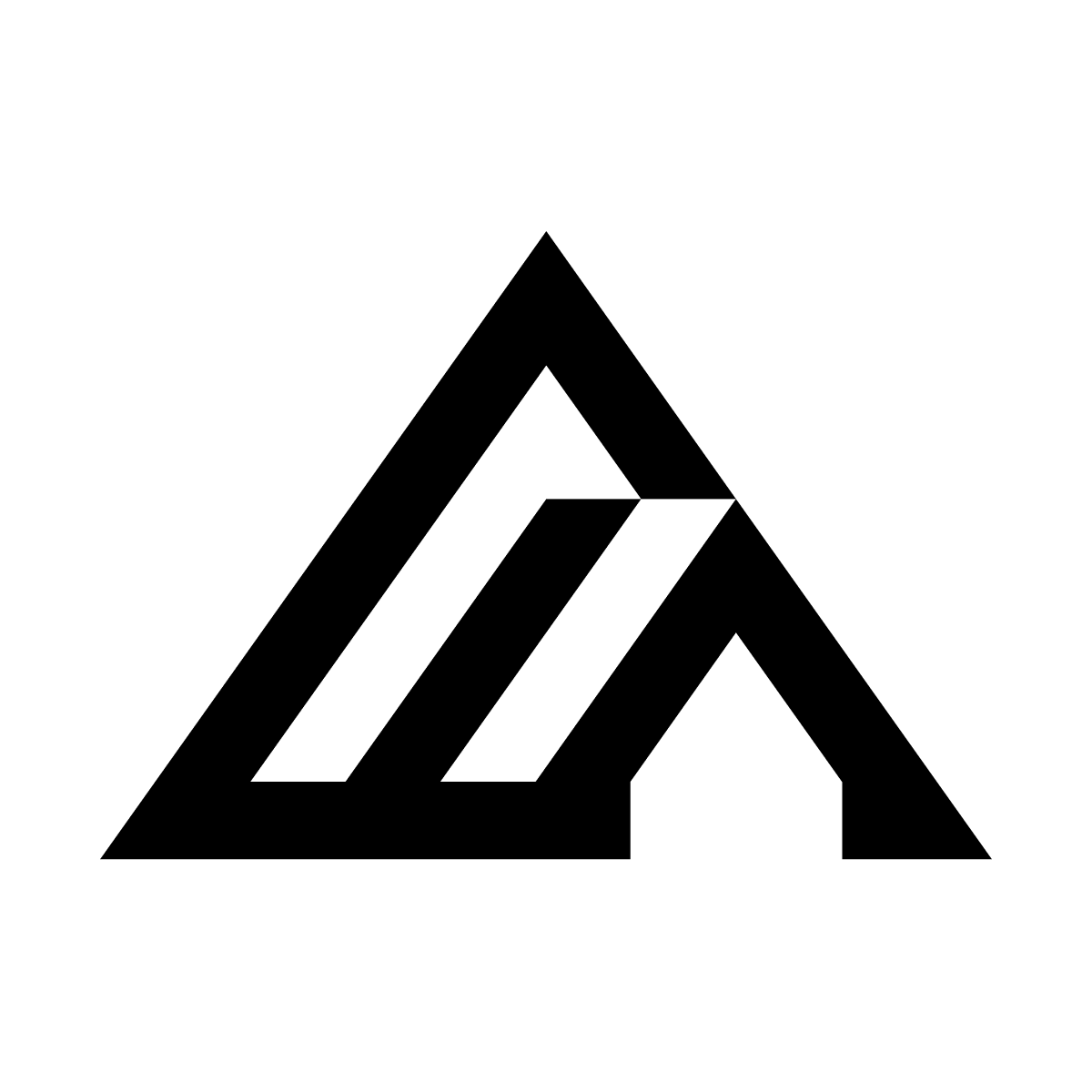Adding Credits
1
Log in to your dashboard
Go to dashboard.bfl.ai and sign in with your account credentials.
2
Select credit amount
Click Add Credits and choose the amount you want to purchase.
3
Complete payment
You’ll be redirected to Stripe to complete your payment securely. Credits are available immediately after payment.
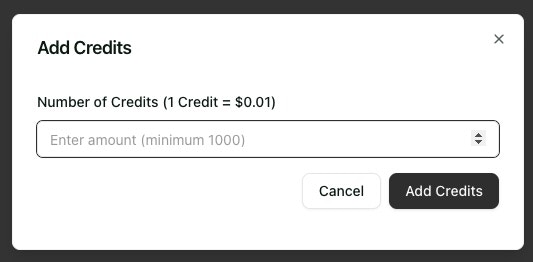
Click Add Credits to get started
Payment & Billing
Payment Methods
We accept all major credit cards through Stripe.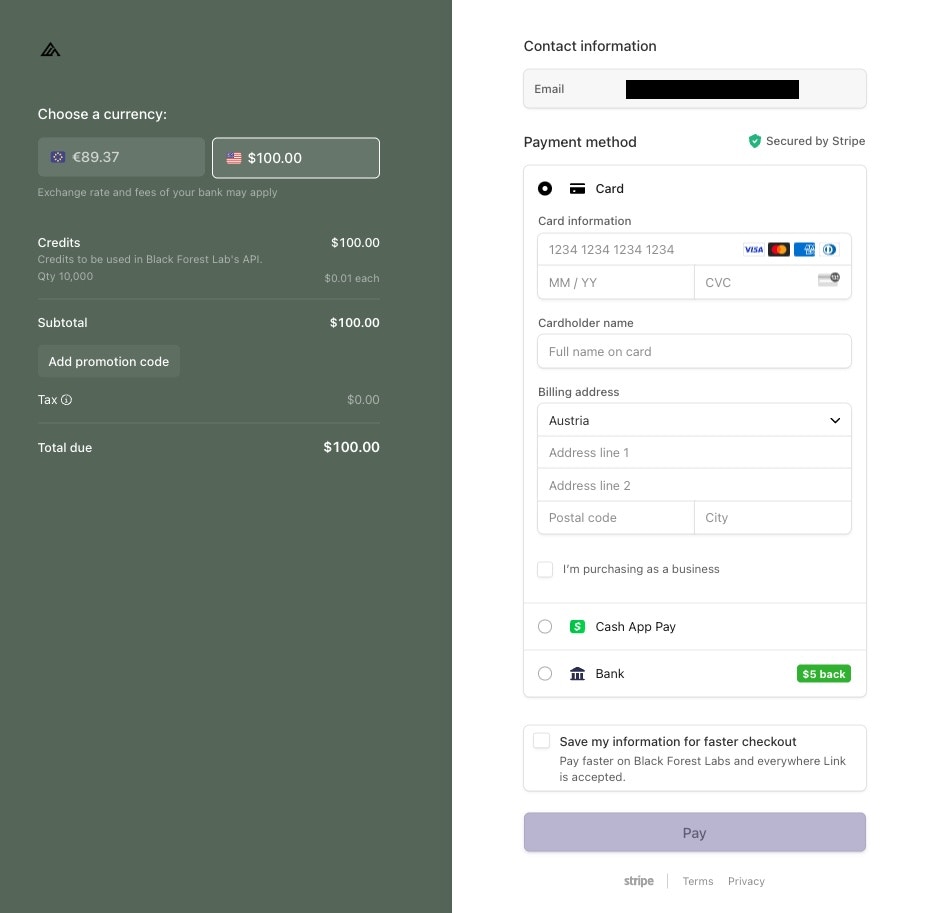
Stripe payment interface
Download Your Invoices
- Go to API → Credits in your dashboard: dashboard.bfl.ai/api/credits
- Find your purchase in Purchase History
- Click View Invoice to download
Track Your Usage
Monitor your API consumption at dashboard.bfl.ai/api/usage:- Credit balance
- Requests by endpoint
- Daily/hourly usage patterns
- Cost breakdown per model
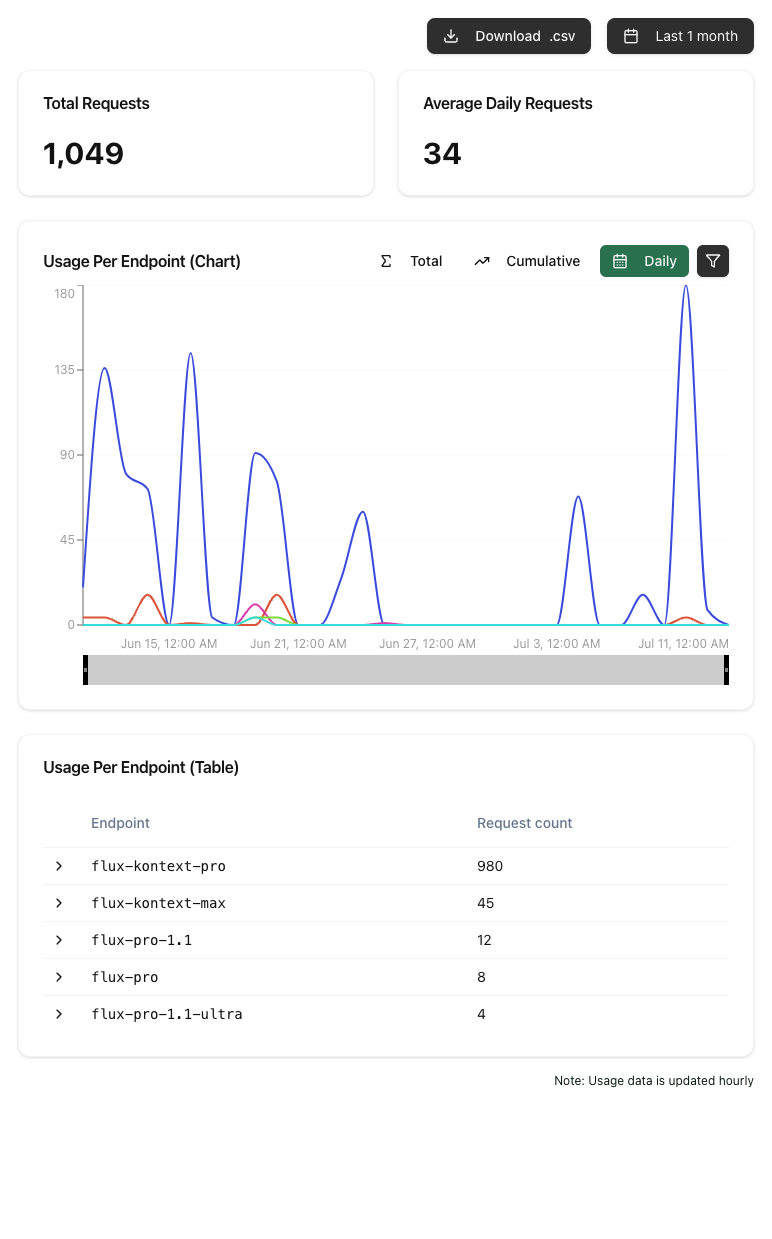
Monitor your API usage