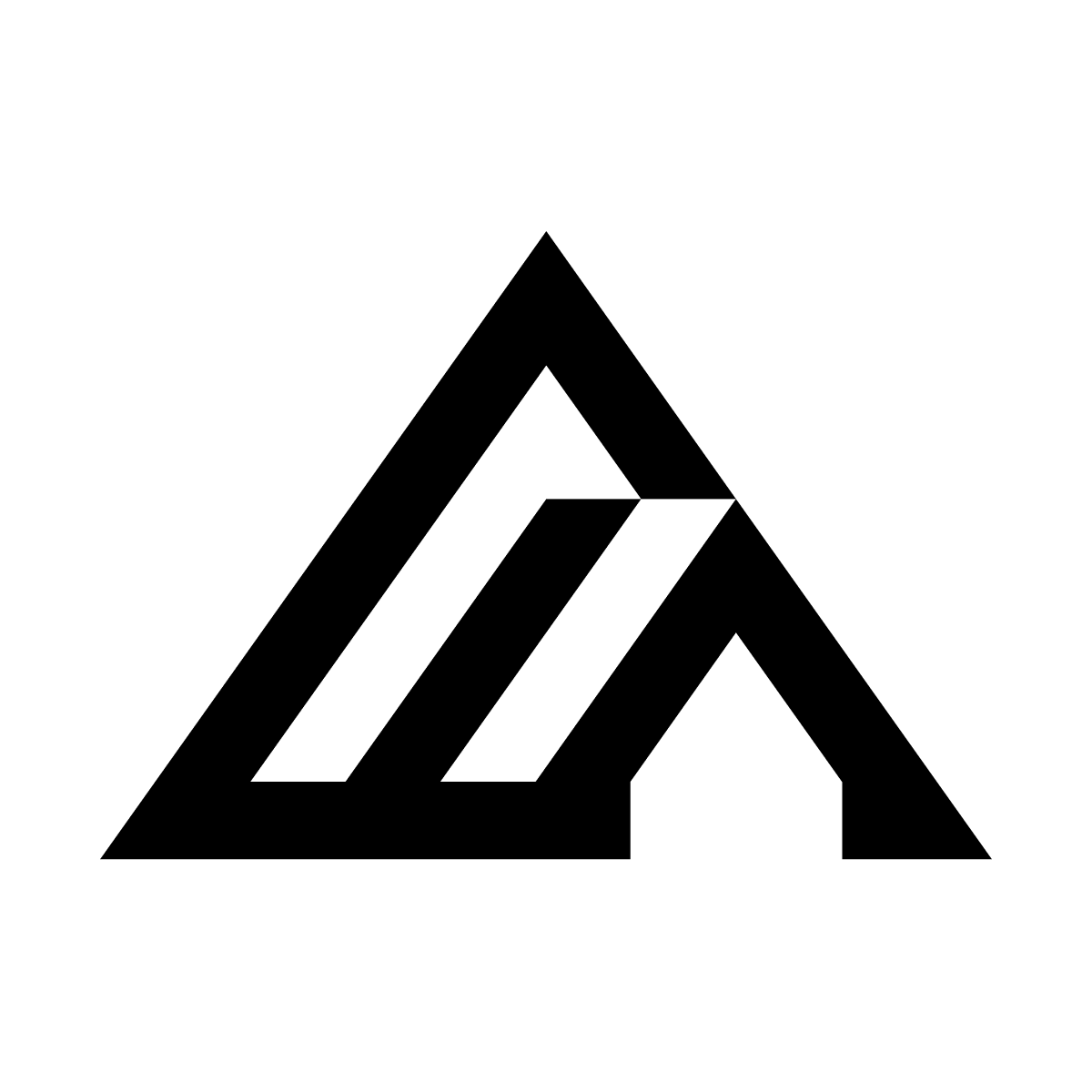This guide assumes familiarity with fundamental prompting principles and enhancement techniques.
Layered Compositions
Work with different depths in your image for professional results.
Complete Layered Prompt
“A vintage camera resting on a wooden desk in sharp focus, with a photographer adjusting lens settings, in a sunlit studio with photography equipment and softly blurred windows, shot with shallow depth of field to separate the layers”
Style Fusion
Combine multiple artistic approaches for unique results.- Primary Style: “Art Nouveau flowing lines and organic forms”
- Secondary Style: “with geometric Bauhaus elements and bold typography”
- Unifying Element: “rendered in a cohesive emerald and gold color palette”

Style Fusion Example
“Ancient Greek marble statue precision and anatomical detail, infused with cyberpunk neon lighting, holographic overlays, and electric blue/magenta glow effects, set against dark futuristic environments”
Professional Photography Mastery
Camera Control Principles
Use specific camera terminology for better photo-style images. FLUX understands technical specs as creative intent, not just numbers. Camera terms:- f-number (like f/1.8 or f/8) = how blurry vs. sharp your background is. Small numbers (f/1.8) blur the background; big numbers (f/8) keep everything sharp.
- mm (like 24mm or 85mm) = how much of the scene you see and how “zoomed in” it looks. Small numbers (24mm) show wide scenes; big numbers (85mm) zoom in closer.
- ISO = how bright the image is in low light. Low ISO = clean image; high ISO = brighter but grainy.
Lighting Principles
Portrait Lighting Basics
Portrait Lighting Basics
Rembrandt lighting (45° key light) creates a triangle of light on the face for dramatic portraits:“A person, portrait with Rembrandt lighting, key light at 45 degrees, dramatic chiaroscuro effect”Split lighting (90° side light) illuminates half the face for high contrast:“A person, artistic portrait, split lighting, strong side illumination, dramatic contrast”



Environmental Light Quality
Environmental Light Quality
Window Light = soft even illumination“A mid century style living room, large north-facing window light, soft even illumination”Golden hour = warm and soft“A mid century style living room, large north-facing window light, warm and soft”Blue hour = blue hour and moody“A mid century style living room, large north-facing window light, blue hour and moody”Overhead artificial light = harsh and dramatic“A mid century style living room, lit by a single overhead lamp, harsh and dramatic shadows”







Cinematic Styles
Cinematic Styles
Chiaroscuro = high contrast light/shadow for drama:“Film noir detective scene, single practical desk lamp, strong chiaroscuro lighting”Practical lighting = visible light sources in scene for realism:“Cyberpunk street scene, neon signs and LED strips providing atmospheric lighting”



Composition Concepts
Creating Depth & Interest
Creating Depth & Interest
Rule of thirds places subjects on intersection points for natural balance:
“Landscape composition, rule of thirds horizon placement, balanced and natural”Leading lines guide the eye toward your subject:
“Architectural photography, diagonal lines leading to main entrance”Foreground/background layers create 3D depth:
“Strong foreground boulder, middle ground lake, background mountains”



Camera Angles for Impact
Camera Angles for Impact
Low angle (worm’s eye view) makes subjects powerful and dominant:
“Architectural photography, low angle worm’s eye view, dramatic diagonal lines”High angle (bird’s eye view) shows patterns and relationships:
“Urban scene, bird’s eye view, geometric patterns of city blocks”Dutch angle (tilted camera) adds tension and unease:
“Thriller scene, dutch angle, psychological tension and unbalanced feeling”



Cinematic Techniques
Reference film styles and cinematography for dramatic results.- Lighting: “Dramatic chiaroscuro lighting in the style of Roger Deakins cinematography”
- Color Grading: “with teal and orange color grading reminiscent of Blade Runner 2049”
- Camera Angle: “captured with slight Dutch angle for psychological tension”


Text Integration & Typography
For working with existing text in images, see the Image-to-Image text editing section.
Text Rendering Capabilities
FLUX handles text exceptionally well when prompted correctly.
Text Example:
“Vintage storefront with the text ‘BELLA’S BAKERY’ in elegant serif typography painted in gold letters on the large front window”

Typography Basics
Font Character & Effects
Font Character & Effects
Serif fonts = traditional, formal, readable
Sans-serif = modern, clean, minimal
Script = elegant, vintage, decorative
Display = bold, impactful headlines3D text adds dimension: “raised chrome letters with realistic metal reflections”
Neon effects create atmosphere: “glowing neon text with electric blue light”
Vintage signs add authenticity: “weathered painted text with chipped paint and rust”
Sans-serif = modern, clean, minimal
Script = elegant, vintage, decorative
Display = bold, impactful headlines3D text adds dimension: “raised chrome letters with realistic metal reflections”
Neon effects create atmosphere: “glowing neon text with electric blue light”
Vintage signs add authenticity: “weathered painted text with chipped paint and rust”
Text Integration & Placement
Text Integration & Placement
Environmental Integration: “carved directly into the ancient stone wall”
Object-Based Text: “printed on a newspaper being read by the character”
Atmospheric Text: “spelled out in glowing constellation stars across the night sky”
Object-Based Text: “printed on a newspaper being read by the character”
Atmospheric Text: “spelled out in glowing constellation stars across the night sky”
Text Quality Tips
Text Quality Tips
- Front-load text descriptions in your prompt for better accuracy
- Be specific about font style rather than using generic terms
- Describe text color and effects for visual impact
- Include text integration with environment for realism
- Use quotation marks around exact text you want rendered
Cross-reference: For systematic prompt building that includes text elements, review the Enhancement Layers approach.